Let’s figure it out with Eclipse Web Tools Platform. I consider that you all have ability to create projects and modules in Eclipse; so skipping those steps. I have Eclipse 3.3 with WTP 2.0 M6.
I have created project with following details.
MyProject –
MyEJB_Module – Contains bean class
MyEJBClient_Module – Contains interfaces of EJB, VO, and BeanUtil.
MyWeb_Modules – Holds JSPs, servlets and all presentation tier stuffs.
MyJava_Module – Contains common classeslike constants, utilities.
Starting with MyProject, select properties from right click menu. In property dialog, select “J2EE Module Dependencies”. You will find all the modules. Select all as project is dependent on all modules.
Now you can configure dependency of individual module, let’s take an example of web module. In “J2EE Module Dependencies” window, you will find a radio button group which would has by default “Use EJB Client Jars” option selected. That radio button groups defines visibility of EJB jar.
As clients of any EJB should be isolated from bean classes, it is preferable not to select other options where you can define dependencies with EJB jar file. After all, EJB clients should not have any kind of dependencies with EJB jar.
Now here if I select MyEJB_ModuleClient.jar only, MyWeb_Module won’t able to access classes defined in MyJava_Module until you redefine module dependencies.
Similarity you can define dependencies with Utility project, specifically saying third party libraries. You want one module to access one jar and isolate others all you need to do is add library in main project (MyProject in my case) and then configure dependencies of other modules.
This feature takes care of dependencies on behalf of you and let you concentrate on other tasks.

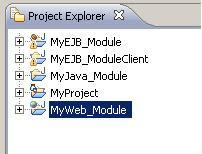


0 Comments:
Post a Comment